^ 关注我,带你一起学GIS ^
注:当前使用的是 ol [9.2.4] 版本,天地图使用的key请到天地图官网申请,并替换为自己的key
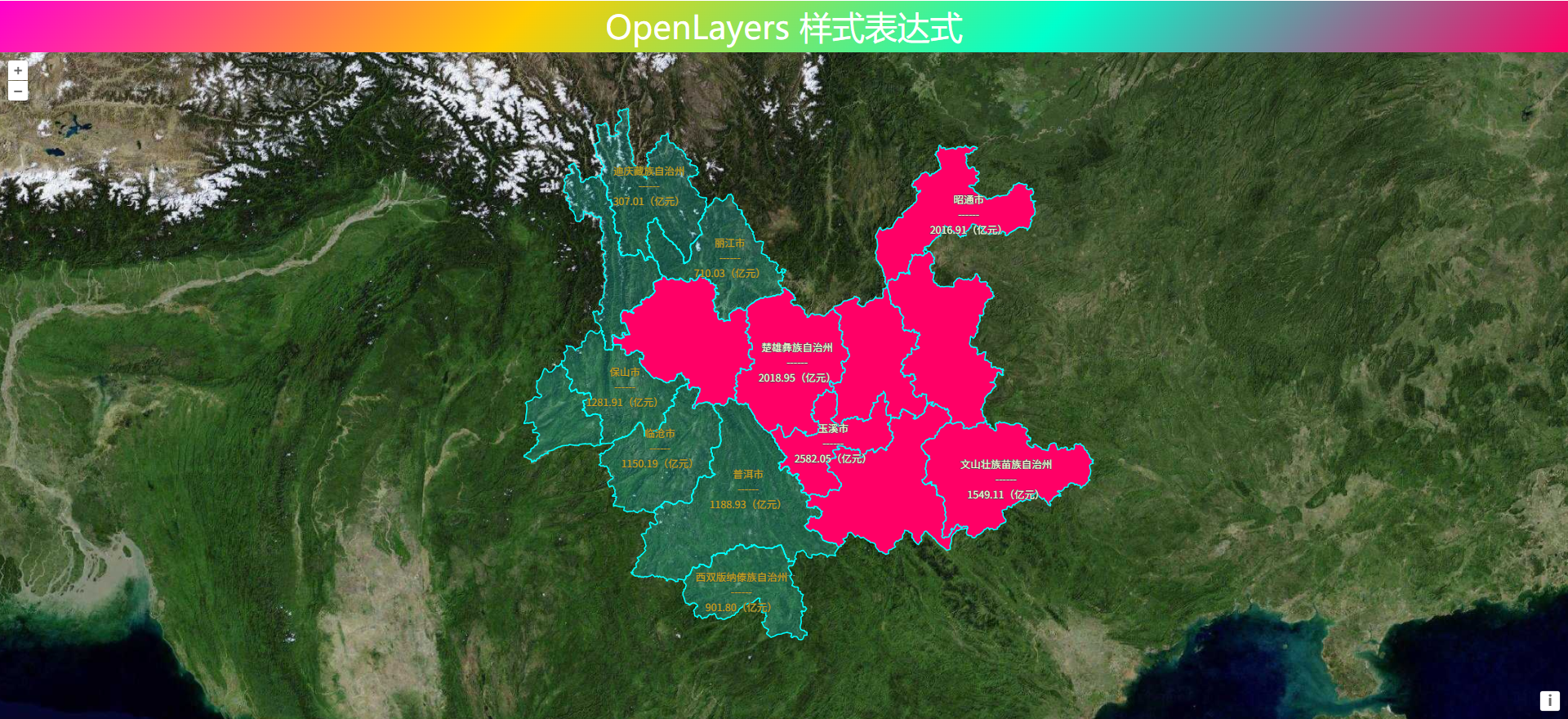 前言
前言
❝聚类分析是指将空间上分散的点集按一定距离进行合并展示,从而达到简化数据的目的。
1. 样式类RegularShape
该类可以为矢量要素设置常规样式。当提供一个半径时,将绘制一个常规多边形;当同时提供半径1和半径2时,将绘制成星****形。在【OpenLayers 绘制几何对象】一节中,我们介绍了如何绘制几何图形,现从上面的描述中可以看出,我们又多了一种绘制星型的方式。先介绍一下RegularShape样式类的的属性选项。
名称 | 类型 | 描述 |
| Fill | undefined | 面填充样式 |
| number | 星形和多边形的点数量。对于多边形,点数量即边数量。 |
| number | 多边形的半径 |
| number | undefined | 提供第二个半径,将绘制星形而不是多边形。 |
| number (defaults to 0) | 以弧度为单位的形状角度,当值为0时,形状的一个点将朝上。 |
| Array.<number> (defaults to [0, 0]) | 以像素为单位位移形状, 正值将使形状向上向右移动。 |
| Stroke | undefined | 描边样式 |
| number (defaults to 0) | 以弧度为单位旋转,按顺时针正向旋转。 |
| boolean (defaults to false) | 形状是否跟随视图一起旋转 |
| number | Size(defaults to 1) | 比例。除非需要二维缩放,否则通过适当设置半径和半径2可以获得更好的结果。 |
| DeclutterMode | undefined | Declutter mode(稀释模式)。 |
declutter:覆盖的的符号何文本会被稀释(清理)。obstacle:符号和文本会被渲染,但会成为后续尝试将符号或文本放置在同一位置的障碍。none:无操作。
对于如何设置DeclutterMode来渲染图形和文本,不是本文关注的重点,将会在另一篇文章中讲解。当改变declutter属性值时,可以调整标注内容在不同比例尺下的显示模式。declutter值为true时,可以看到在小比例尺地图下,之前压覆的标注内容被去除了,具有更好的视觉标注效果。要查看如何标注要素请查看【OpenLayers 要素标注】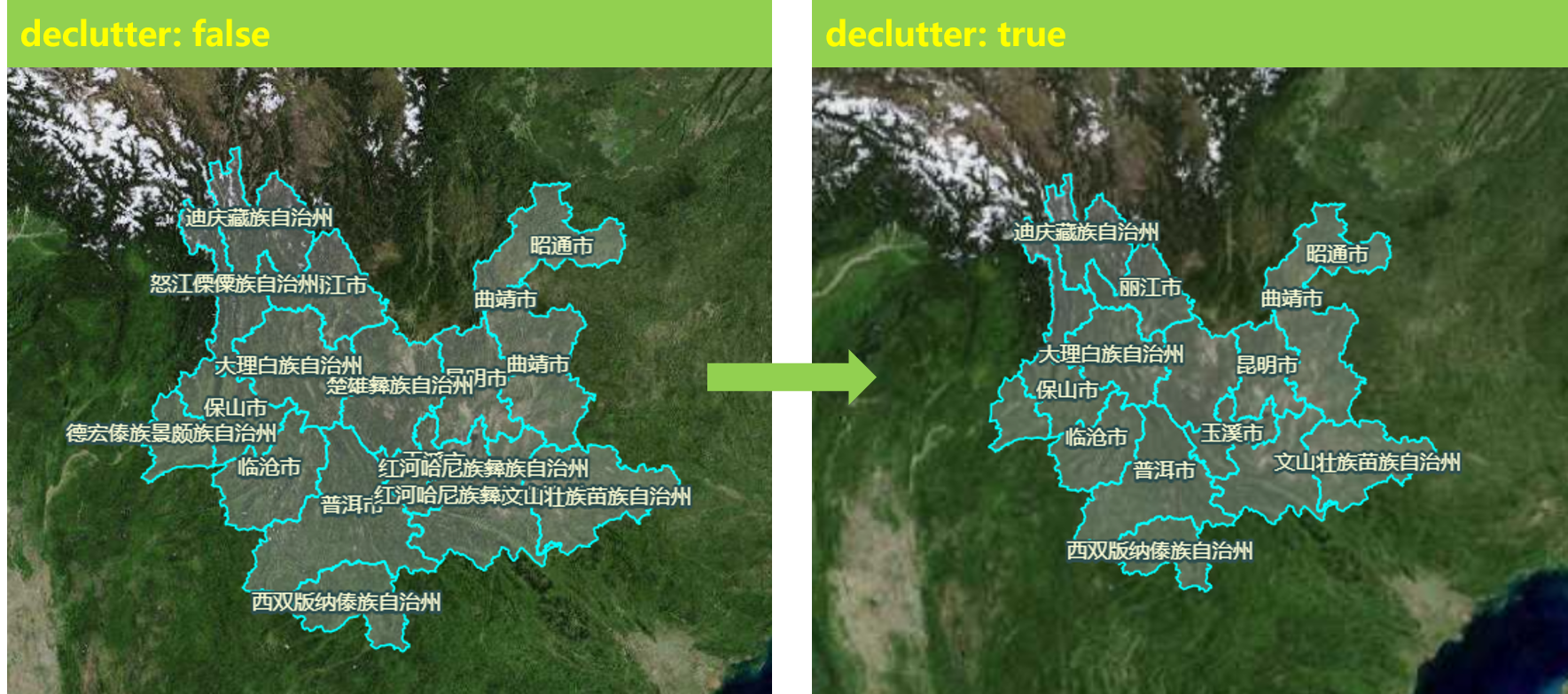
2. 聚类数据源Cluster
Cluster是对矢量数据进行聚类,属于矢量数据源。对于点状数据源可以直接使用,如果是其他的几何体类型,可以定义自定义几何函数。
名称 | 类型 | 描述 |
| AttributionLike | undefined | 数据源属性 |
| number (defaults to 20) | 要素以像素为单位的聚集距离 |
| number (defaults to 0) | 聚类之间以像素为单位的最小距离 |
| function | undefined | 聚类函数 |
| function | undefined | 聚类函数 |
| VectorSource<FeatureType> (defaults to null) | 矢量数据源 |
| boolean (defaults to true) | 是否要横向地包裹世界。 |
3. 聚类半径和样式
根据当前视图分辨率计算聚类半径
let maxFeatureCount = 0
let vectorLayer = null
// 计算聚类半径
const calculateClusterInfo = function (resolution) {
maxFeatureCount = 0
const features = vectorLayer.getSource().getFeatures()
let feature, radius
for (let i = features.length - 1; i >= 0; i--) {
feature = features[i]
const originalFeatures = feature.get("features")
const extent = ol.extent.createEmpty()
let j, jj
for (j = 0, jj = originalFeatures.length; j < jj; ++j) {
ol.extent.extend(extent, originalFeatures[j].getGeometry().getExtent())
}
maxFeatureCount = Math.max(maxFeatureCount, jj)
radius = (0.25 * (ol.extent.getWidth(extent) + ol.extent.getHeight(extent))) / resolution
feature.set('radius', radius)
}
}
通过样式函数标注聚类图形。
let currentResolution
// 聚类样式
function styleFunction(feature, resolution) {
if (resolution != currentResolution) {
calculateClusterInfo(resolution)
currentResolution = resolution
}
let style
const size = feature.get('features').length
// 设置聚类信息
if (size > 1) {
style = new ol.style.Style({
image: new ol.style.Circle({
radius: feature.get('radius'),
fill: new ol.style.Fill({
// 聚类数量越多,透明度越低
color: [255, 153, 0, Math.min(0.8, 0.4 + size / maxFeatureCount)],
})
}),
text: new ol.style.Text({
text: size.toString(),
fill: textFill,
stroke: textStroke,
// declutterMode: "obstacle"
})
})
} else {
// 单个地震点样式
const originalFeature = feature.get("features")[0]
style = createEarthquakeStyle(originalFeature)
}
return style
}
4. 监听鼠标事件
当鼠标在聚类图形上移动或者点击时,设置聚类图形样式。
// 鼠标事件样式
function selectStyleFunction(feature) {
const styles = [
new ol.style.Style({
image: new ol.style.Circle({
radius: feature.get('radius'),
fill: invisibleFill
})
})
]
const originalFeatures = feature.get("features")
let originalFeature
for (let i = originalFeatures.length - 1; i >= 0; --i) {
originalFeature = originalFeatures[i]
styles.push(createEarthquakeStyle(originalFeature))
}
return styles
}
// 监听鼠标事件
const selectInteraction = new ol.interaction.Select({
condition: function (evt) {
return evt.type === "pointermove" || evt.type === "singleclick"
},
style: selectStyleFunction
})
map.addInteraction(selectInteraction)
5. 监听聚类半径事件
当聚类半径发生改变时,重新设置图层样式函数。
layui.use(function () {
const layer = layui.layer
const slider = layui.slider;
// 聚类距离事件
slider.render({
elem: '#cluster-distance',
value: 40,
min: 20,
max: 100,
step: 5,
change: function (value) {
// console.log(value) // 滑块当前值
clusterSource.setDistance(value)
vectorLayer.setStyle(styleFunction())
}
});
slider.render({
elem: '#cluster-min-distance',
value: 10,
min: 0,
max: 1000,
step: 10,
change: function (value) {
// console.log(value) // 滑块当前值
clusterSource.setMinDistance(value)
vectorLayer.setStyle(styleFunction())
}
});
})
6. 完整代码
其中libs文件夹下的包需要更换为自己下载的本地包或者引用在线资源。
<!DOCTYPE html>
<html>
<head>
<meta http-equiv="Content-Type" content="text/html; charset=utf-8" />
<title>OpenLayers 聚类分析</title>
<meta charset="utf-8" />
<link rel="stylesheet" href="../../libs/css/ol9.2.4.css">
<link rel="stylesheet" href="../../libs/layui/css/layui.css">
<script src="../../libs/js/ol9.2.4.js"></script>
<script src="../../libs/layui/layui.js"></script>
<script src="../../js/config.js"></script>
<script src="../../js/util.js"></script>
<style>
* {
padding: 0;
margin: 0;
font-size: 14px;
font-family: '微软雅黑';
}
html,
body {
width: 100%;
height: 100%;
}
#map {
position: absolute;
top: 50px;
bottom: 0;
width: 100%;
}
#top-content {
position: absolute;
width: 100%;
height: 50px;
line-height: 50px;
background: linear-gradient(135deg, #ff00cc, #ffcc00, #00ffcc, #ff0066);
color: #fff;
text-align: center;
font-size: 32px;
}
#top-content span {
font-size: 32px;
}
.image-style-content {
margin: 5px 25px;
}
.cluster-style {
position: absolute;
top: 10%;
left: 20px;
width: 30%;
/* bottom: 5%; */
background: #fff;
border-radius: 2.5px;
border: 1px solid #ddd;
overflow-y: scroll;
max-height: 80%;
}
.text-title {
padding: 10px;
margin-bottom: 15px;
background: #16baaa;
color: #fff;
}
.image-title {
padding: 10px;
margin-bottom: 15px;
background: #16baaa;
color: #fff;
}
.layer-prop-item {
display: flex;
justify-content: space-between;
flex-direction: row;
margin: 10px 0;
}
.layer-slider-item {
width: 45%;
margin-top: 16px;
}
.layui-form-label {
width: 50%;
padding: 8px 15px;
height: 38px;
line-height: 20px;
border-width: 1px;
border-style: solid;
border-radius: 2px 0 0 2px;
text-align: center;
background-color: #fafafa;
overflow: hidden;
white-space: nowrap;
text-overflow: ellipsis;
box-sizing: border-box;
border-color: #eee;
font-weight: 400;
}
</style>
</head>
<body>
<div id="top-content">
<span>OpenLayers 聚类分析</span>
</div>
<div id="map" title=""></div>
<div class="cluster-style">
<h3 for="" class="image-title">聚类分析</h3>
<div class="image-style-content">
<div class='layer-prop-item'>
<label class="layui-form-label">聚类距离</label>
<div class="layer-slider-item" id="cluster-distance"></div>
</div>
<div class='layer-prop-item'>
<label class="layui-form-label">最小距离</label>
<div class="layer-slider-item" id="cluster-min-distance"></div>
</div>
</div>
</div>
</body>
</html>
<script>
//地图投影坐标系
const projection = ol.proj.get('EPSG:3857');
//==============================================================================//
//============================天地图服务参数简单介绍==============================//
//================================vec:矢量图层==================================//
//================================img:影像图层==================================//
//================================cva:注记图层==================================//
//======================其中:_c表示经纬度投影,_w表示球面墨卡托投影================//
//==============================================================================//
const TDTImgLayer = new ol.layer.Tile({
title: "天地图影像图层",
source: new ol.source.XYZ({
url: "http://t0.tianditu.com/DataServer?T=img_w&x={x}&y={y}&l={z}&tk=" + TDTTOKEN,
attibutions: "天地图影像描述",
crossOrigin: "anoymous",
wrapX: true
})
})
const TDTImgCvaLayer = new ol.layer.Tile({
title: "天地图影像注记图层",
source: new ol.source.XYZ({
url: "http://t0.tianditu.com/DataServer?T=cia_w&x={x}&y={y}&l={z}&tk=" + TDTTOKEN,
attibutions: "天地图注记描述",
crossOrigin: "anoymous",
wrapX: true
})
})
const map = new ol.Map({
target: "map",
loadTilesWhileInteracting: true,
view: new ol.View({
center: [102.845864, 25.421639],
zoom: 3,
worldsWrap: false,
minZoom: 1,
maxZoom: 20,
projection: 'EPSG:4326',
}),
layers: [TDTImgLayer],
// 地图默认控件
controls: ol.control.defaults.defaults({
zoom: false,
attribution: true,
rotate: true
})
})
const earthquakeFill = new ol.style.Fill({
color: 'rgba(255, 153, 0, 0.8)',
});
const earthquakeStroke = new ol.style.Stroke({
color: 'rgba(255, 204, 0, 0.2)',
width: 1,
});
const textFill = new ol.style.Fill({
color: '#fff',
});
const textStroke = new ol.style.Stroke({
color: 'rgba(0, 0, 0, 0.6)',
width: 3,
});
const invisibleFill = new ol.style.Fill({
color: 'rgba(255, 255, 255, 0.01)',
});
// 创建地震点样式
function createEarthquakeStyle(feature) {
const name = feature.get("name")
// 提取magnitude值
const magnitude = parseFloat(name.substr(2))
const radius = 5 + 20 * (magnitude - 5)
return new ol.style.Style({
geometry: feature.getGeometry(),
image: new ol.style.RegularShape({
radius: radius,
radius2: 3,
points: 5,
angle: Math.PI,
fill: earthquakeFill,
stroke: earthquakeStroke
})
})
}
let maxFeatureCount = 0
let vectorLayer = null
// 计算聚类半径
const calculateClusterInfo = function (resolution) {
maxFeatureCount = 0
const features = vectorLayer.getSource().getFeatures()
let feature, radius
for (let i = features.length - 1; i >= 0; i--) {
feature = features[i]
const originalFeatures = feature.get("features")
const extent = ol.extent.createEmpty()
let j, jj
for (j = 0, jj = originalFeatures.length; j < jj; ++j) {
ol.extent.extend(extent, originalFeatures[j].getGeometry().getExtent())
}
maxFeatureCount = Math.max(maxFeatureCount, jj)
radius = (0.25 * (ol.extent.getWidth(extent) + ol.extent.getHeight(extent))) / resolution
feature.set('radius', radius)
}
}
let currentResolution
// 聚类样式
function styleFunction(feature, resolution) {
if (resolution != currentResolution) {
calculateClusterInfo(resolution)
currentResolution = resolution
}
let style
const size = feature.get('features').length
// 设置聚类信息
if (size > 1) {
style = new ol.style.Style({
image: new ol.style.Circle({
radius: feature.get('radius'),
fill: new ol.style.Fill({
// 聚类数量越多,透明度越低
color: [255, 153, 0, Math.min(0.8, 0.4 + size / maxFeatureCount)],
})
}),
text: new ol.style.Text({
text: size.toString(),
fill: textFill,
stroke: textStroke,
// declutterMode: "obstacle"
})
})
} else {
// 单个地震点样式
const originalFeature = feature.get("features")[0]
style = createEarthquakeStyle(originalFeature)
}
return style
}
// 鼠标事件样式
function selectStyleFunction(feature) {
const styles = [
new ol.style.Style({
image: new ol.style.Circle({
radius: feature.get('radius'),
fill: invisibleFill
})
})
]
const originalFeatures = feature.get("features")
let originalFeature
for (let i = originalFeatures.length - 1; i >= 0; --i) {
originalFeature = originalFeatures[i]
styles.push(createEarthquakeStyle(originalFeature))
}
return styles
}
const clusterSource = new ol.source.Cluster({
distance: 40,
source: new ol.source.Vector({
url: "../../data/kml/2012_Earthquakes_Mag5.kml",
format: new ol.format.KML({
extractStyles: false
})
}),
wrapX: true,
})
vectorLayer = new ol.layer.Vector({
source: clusterSource,
// declutter: true,
style: styleFunction
})
map.addLayer(vectorLayer)
// 监听鼠标事件
const selectInteraction = new ol.interaction.Select({
condition: function (evt) {
return evt.type === "pointermove" || evt.type === "singleclick"
},
style: selectStyleFunction
})
map.addInteraction(selectInteraction)
layui.use(function () {
const layer = layui.layer
const slider = layui.slider;
// 聚类距离事件
slider.render({
elem: '#cluster-distance',
value: 40,
min: 20,
max: 100,
step: 5,
change: function (value) {
// console.log(value) // 滑块当前值
clusterSource.setDistance(value)
vectorLayer.setStyle(styleFunction())
}
});
slider.render({
elem: '#cluster-min-distance',
value: 10,
min: 0,
max: 1000,
step: 10,
change: function (value) {
// console.log(value) // 滑块当前值
clusterSource.setMinDistance(value)
vectorLayer.setStyle(styleFunction())
}
});
})
</script>
❝
OpenLayers示例数据下载,请在公众号后台回复:ol数据
全国信息化工程师-GIS 应用水平考试资料,请在公众号后台回复:GIS考试
❝
GIS之路公众号已经接入了智能助手,欢迎大家前来提问。
欢迎访问我的博客网站-长谈GIS:
http://shanhaitalk.com
都看到这了,不要忘记点赞、收藏+关注 哦!
本号不定时更新有关 GIS开发 相关内容,欢迎关注 


