^ 关注我,带你一起学GIS ^
注:当前使用的是 ol [9.2.4] 版本,天地图使用的key请到天地图官网申请,并替换为自己的key
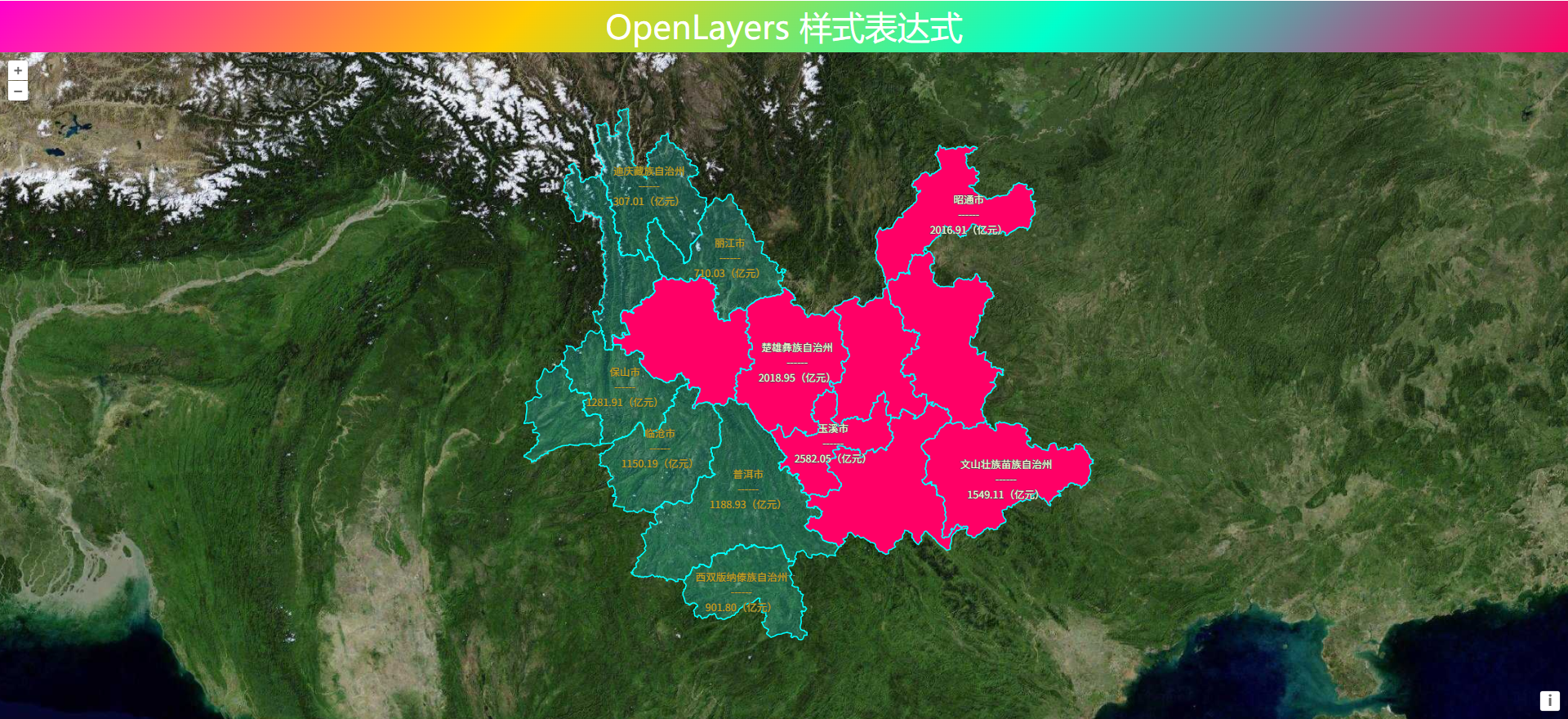 前言
前言
❝GIS开发中,地图标注是一个重要功能,如何实现美观、高效的文本标注是一个值得思考的问题。在进行地图标注时,某些情况下需要标注多个字段信息,可以实现左右分隔标注或者上下标注。而在OpenLayers中已经给我们提供了这种标注的实现方式————富文本标注
1. 数据准备
在进行数据标注前,需要准备相应的地图数据,在本文中以GeoJSON数据为例进行讲解。通过下载云南省行政区范围GeoJSON数据,然后将云南省16个州市的GDP数据写入属性信息中进行展示。数据结构如下。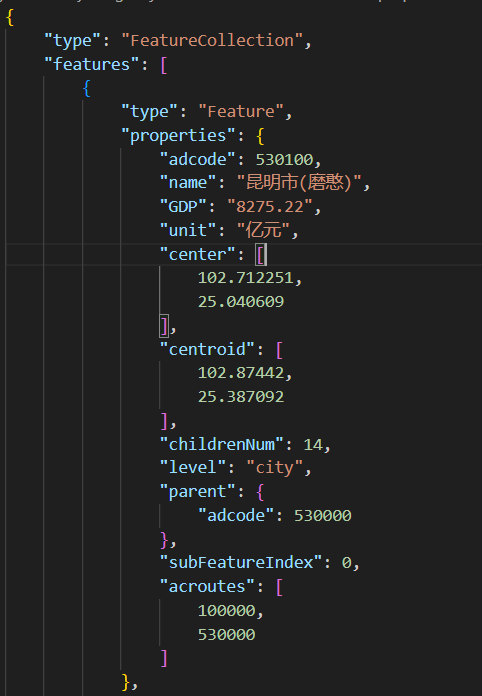
如果你还不知道怎么下载GeoJSON数据源请参考文章:GeoJSON 数据源站介绍如果你想进一步了解GeoJSON数据请参考文章:GeoJSON 数据简介
2. 创建标注样式
在项目中创建文字标注样式和行政区样式,文字标注通过样式类(Style)属性ol.style.Text类设置,可以设置字体、填充颜色和边线颜色;行政区样式通过样式类(Style)填充属性和描边属性进行设置。OpenLayers中Color属性可以设置成字符串"#2F4F4F"或者rgba(255, 255, 255, 0.6)或者直接设置成颜色值"red"。
// 文字样式
const labelStyle = new ol.style.Style({
text: new ol.style.Text({
font: '12px Calibri,sans-serif',
overflow: true,
// 填充色
fill: new ol.style.Fill({
color: "#FAFAD2"
}),
// 描边色
stroke: new ol.style.Stroke({
color: "#2F4F4F",
width: 3,
}),
})
})
// 行政区样式
const regionStyle = new ol.style.Style({
fill: new ol.style.Fill({
color: [230, 230, 250, 0.25],
}),
stroke: new ol.style.Stroke({
color: "#00FFFF",
width: 1.25,
}),
})
3. 设置文本标注
在矢量图层中创建矢量数据源,将矢量数据源的format属性设置为new ol.format.GeoJSON(),并且设置url属性指向下载的GeoJSON文件存储路径,然后设置图层标注样式。
const JSON_URL = "../../data/geojson/yn_region.json"
const layer = new ol.layer.Vector({
source: new ol.source.Vector({
url: JSON_URL,
format: new ol.format.GeoJSON(),
}),
style: function (feature) {
const label = feature.get("name").split(" ").join("n")
labelStyle.getText().setText([
label,
'16px sans-serif',
'n',
'',
'————',
'',
'n',
'',
`${feature.get("GDP")}`,
"12px bold italic Calibri",
`(${feature.get("unit")})`,
'12px sans-serif',
])
return style
},
declutter: true
})
在如上方设置完成样式标注后,可以看到富文本标注更加丰富、强大的标注能力。在本例中将实现如箭头右图所示上下分隔标注内容。将行政区名称显示在上方,中间用”——”分隔,下方标注内容为GDP数值和单位。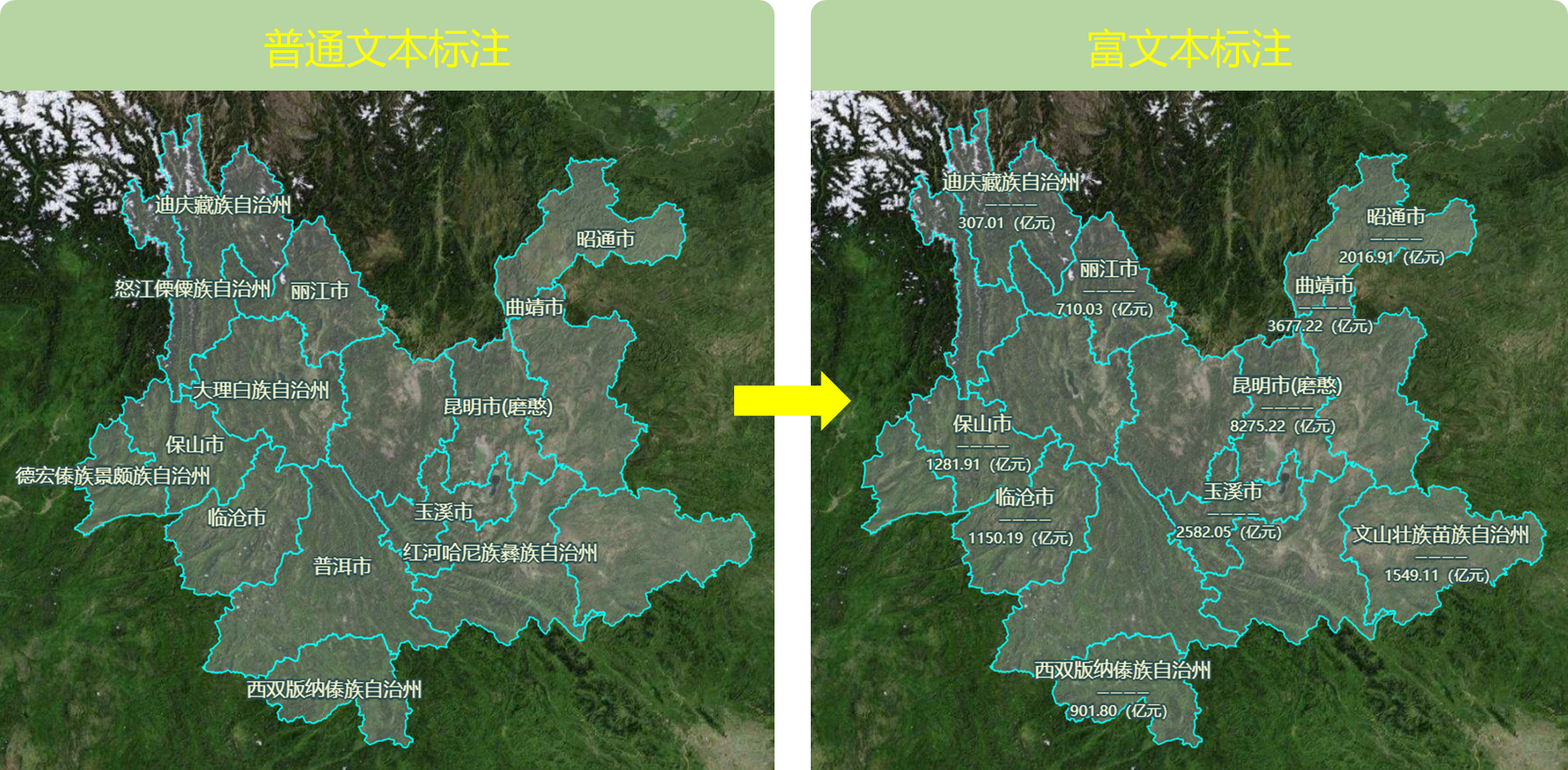
现在讲一下在OpenLayers开发工作中如何设置富文本标注。富文本标注的实现应使用样式函数来完成,该函数具有一个Feature类型的参数为feature,即要标注的要素。在该要素中,可以获取要标注的文本内容,如例子中的行政区名称(name)、GDP、标注单位(unit)。
然后通过setText方法设置标注文本,该方法可以接受字符串、字符串数组类型的文本。要实现富文本标注,需要传入字符串数组。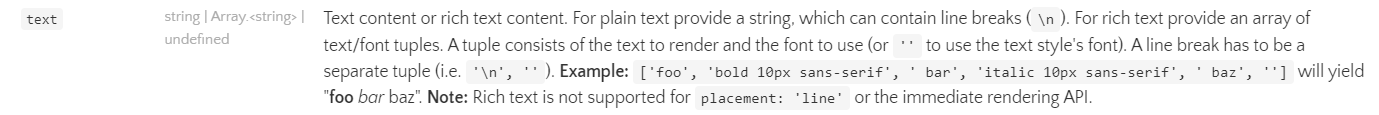
可以将文本标注内容划分为组,如下图在设置行政区名称和GDP数值标注时将标注内容划分为6组。每一组内容又可以划分为上下两个要素,前一个要素是标注内容,后一个要素是标注样式,该标注样式为字体值,包括字体大小、使用字体、是否加粗、是否倾斜等。如若需要换行,实现文本上下标注,则需要设置如下图2、3组内容。前一个要素标注内容为换行符'n',后一个标注样式置空即可。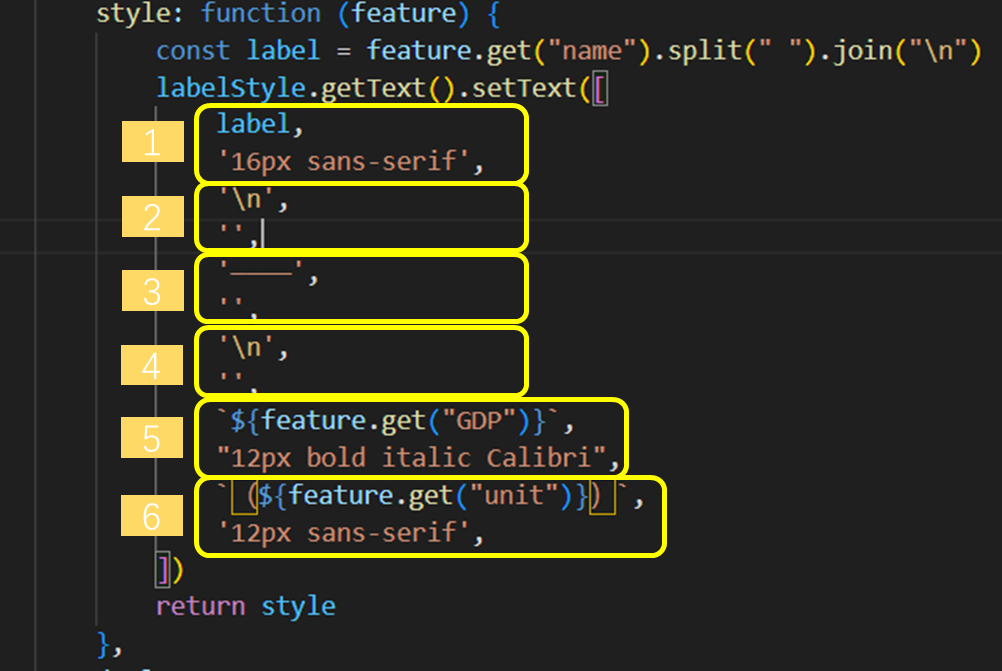
style: function (feature) {
const label = feature.get("name").split(" ").join("n")
labelStyle.getText().setText([
label,
'16px sans-serif',
'n',
'',
'————',
'',
'n',
'',
`${feature.get("GDP")}`,
"12px bold italic Calibri",
`(${feature.get("unit")})`,
'12px sans-serif',
])
return style
},
4. 完整代码
其中libs文件夹下的包需要更换为自己下载的本地包或者引用在线资源。
<!DOCTYPE html>
<html>
<head>
<meta http-equiv="Content-Type" content="text/html; charset=utf-8" />
<title>OpenLayers 富文本标注</title>
<meta charset="utf-8" />
<link rel="stylesheet" href="../../libs/css/ol9.2.4.css">
<script src="../../js/config.js"></script>
<script src="../../libs/js/ol9.2.4.js"></script>
<style>
* {
padding: 0;
margin: 0;
font-size: 14px;
font-family: '微软雅黑';
}
html,
body {
width: 100%;
height: 100%;
}
#map {
position: absolute;
top: 50px;
bottom: 0;
width: 100%;
}
#top-content {
position: absolute;
width: 100%;
height: 50px;
line-height: 50px;
background: linear-gradient(135deg, #ff00cc, #ffcc00, #00ffcc, #ff0066);
color: #fff;
text-align: center;
font-size: 32px;
}
#top-content span {
font-size: 32px;
}
</style>
</head>
<body>
<div id="top-content">
<span>OpenLayers 富文本标注</span>
</div>
<div id="map" title=""></div>
</body>
</html>
<script>
//地图投影坐标系
const projection = ol.proj.get('EPSG:3857');
//==============================================================================//
//============================天地图服务参数简单介绍==============================//
//================================vec:矢量图层==================================//
//================================img:影像图层==================================//
//================================cva:注记图层==================================//
//======================其中:_c表示经纬度投影,_w表示球面墨卡托投影================//
//==============================================================================//
const TDTImgLayer = new ol.layer.Tile({
title: "天地图影像图层",
source: new ol.source.XYZ({
url: "http://t0.tianditu.com/DataServer?T=img_w&x={x}&y={y}&l={z}&tk=" + TDTTOKEN,
attibutions: "天地图影像描述",
crossOrigin: "anoymous",
wrapX: false
})
})
const TDTImgCvaLayer = new ol.layer.Tile({
title: "天地图影像注记图层",
source: new ol.source.XYZ({
url: "http://t0.tianditu.com/DataServer?T=cia_w&x={x}&y={y}&l={z}&tk=" + TDTTOKEN,
attibutions: "天地图注记描述",
crossOrigin: "anoymous",
wrapX: false
})
})
const map = new ol.Map({
target: "map",
loadTilesWhileInteracting: true,
view: new ol.View({
center: [102.845864, 25.421639],
zoom: 8,
worldsWrap: false,
minZoom: 1,
maxZoom: 20,
projection: 'EPSG:4326',
}),
layers: [TDTImgLayer],
// 地图默认控件
controls: ol.control.defaults.defaults({
zoom: false,
attribution: true,
rotate: true
})
})
// 文本样式
const labelStyle = new ol.style.Style({
text: new ol.style.Text({
font: '12px Calibri,sans-serif',
overflow: true,
// 填充色
fill: new ol.style.Fill({
color: "#FAFAD2"
}),
// 描边色
stroke: new ol.style.Stroke({
color: "#2F4F4F",
width: 3,
}),
})
})
// 行政区样式
const regionStyle = new ol.style.Style({
fill: new ol.style.Fill({
color: [230, 230, 250, 0.25],
}),
stroke: new ol.style.Stroke({
color: "#00FFFF",
width: 1.25,
}),
})
// 标注样式数组
const style = [labelStyle, regionStyle]
// 行政区数据
const JSON_URL = "../../data/geojson/yn_region.json"
const layer = new ol.layer.Vector({
source: new ol.source.Vector({
url: JSON_URL,
format: new ol.format.GeoJSON(),
}),
style: function (feature) {
const label = feature.get("name").split(" ").join("n")
labelStyle.getText().setText([
label,
'16px sans-serif',
'n',
'',
'————',
'',
'n',
'',
`${feature.get("GDP")}`,
"12px bold italic Calibri",
`(${feature.get("unit")})`,
'12px sans-serif',
])
return style
},
declutter: true
})
map.addLayer(layer)
map.getView().setCenter([101.485106, 25.008643])
map.getView().setZoom(6.5)
</script>
❝
OpenLayers示例数据下载,请在公众号后台回复:ol数据
全国信息化工程师-GIS 应用水平考试资料,请在公众号后台回复:GIS考试
❝
GIS之路公众号已经接入了智能助手,欢迎大家前来提问。
欢迎访问我的博客网站-长谈GIS:
http://shanhaitalk.com
都看到这了,不要忘记点赞、收藏+关注 哦!
本号不定时更新有关 GIS开发 相关内容,欢迎关注 


