^ 关注我,带你一起学GIS ^
注:当前使用的是 ol [9.2.4] 版本,天地图使用的key请到天地图官网申请,并替换为自己的key
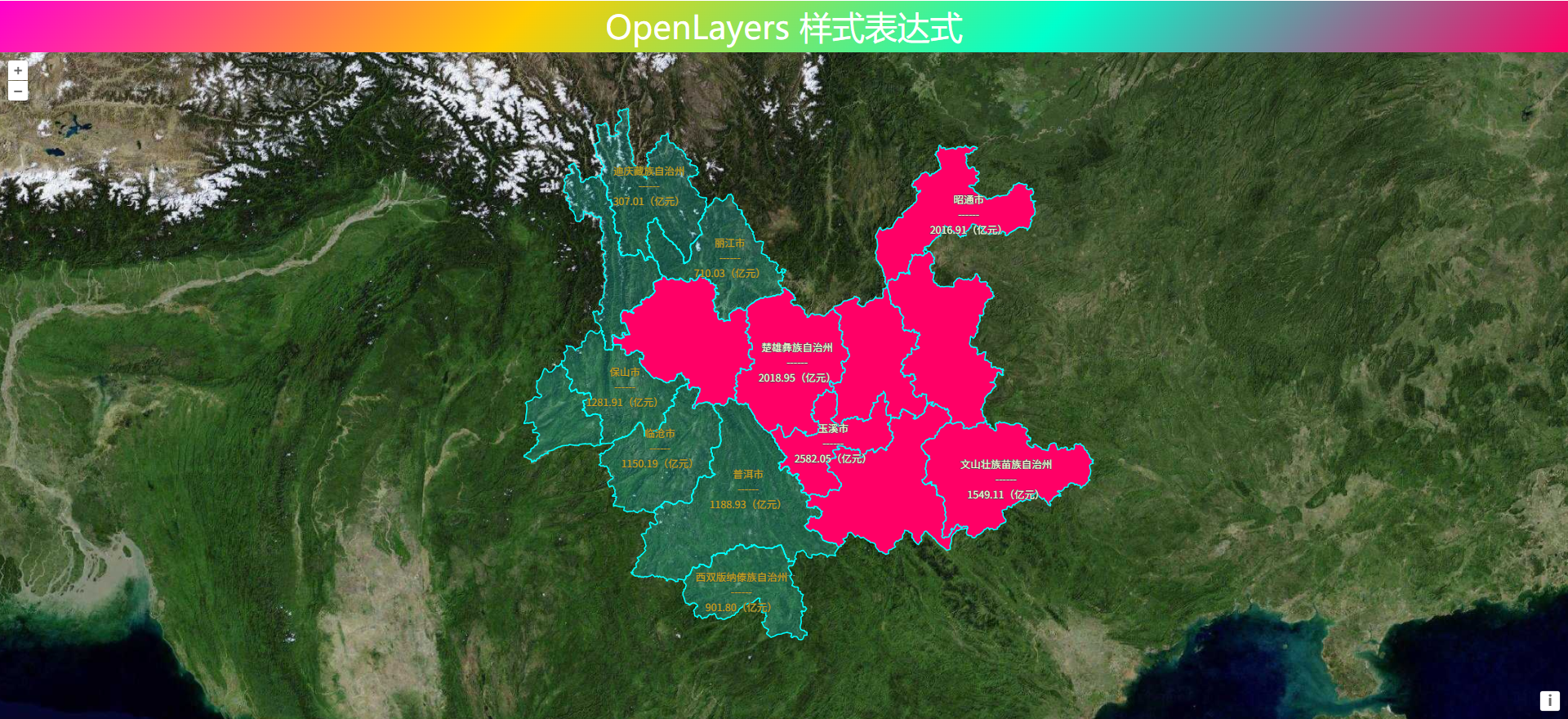 前言
前言
❝页面交互的复杂度体现系统使用的难易程度,在开发WebGIS系统过程中,总会涉及要素操作,如何设计才能使交互操作变得简洁呢?OpenLayers提供了一些成熟的交互控件可以做到。
1. 选中和移动控件
Select和Translate分别是选中控件、移动控件,它们都在ol.interaction包下。
Select控件用于选中矢量要素,被选中的要素会进行默认会进行高亮显示,为选中默认样式,也可以自定义设置要素选中样式。该控件支持单选和多选模式。设置multi属性为true,开启多选模式,默认为false。
Translate控件用于要素移动,设置features属性可以移动多个要素。
2. 加载交互控件
加载控件的方式由很多种,具体怎么用看自己喜欢什么方式。先创建好选中和交互控件,并设置translate控件的features属性为select.getFeatures(),即选中获取的要素。
const select = new ol.interaction.Select({
style: new ol.style.Style({
fill: new ol.style.Fill({
color: "#ffcc009e"
}),
stroke: new ol.style.Stroke({
color: "#00ffcc",
width: 2.5
})
})
})
const translate = new ol.interaction.Translate({
features: select.getFeatures()
})
第一种加载控件方式,使用map分别加载创建好的控件。
map.addInteraction(select)
map.addInteraction(translate)
第二种加载控件方式:使用map对象的getInteractions方法先获取到控件属性,然后再通过extend方法将选中和移动控件加入到地图交互控件中。
map.getInteractions().extend([select, translate])
第三种加载控件方式:创建好选中和交互控件后,在地图属性interactions直接加载控件。
interactions: ol.interaction.defaults.defaults().extend([select, translate])
3. 完整代码
其中libs文件夹下的包需要更换为自己下载的本地包或者引用在线资源。
<!DOCTYPE html>
<html>
<head>
<meta http-equiv="Content-Type" content="text/html; charset=utf-8" />
<title>OpenLayers 移动要素</title>
<meta charset="utf-8" />
<link rel="stylesheet" href="../../libs/css/ol9.2.4.css">
<script src="../../js/config.js"></script>
<script src="../../libs/js/ol9.2.4.js"></script>
<style>
* {
padding: 0;
margin: 0;
font-size: 14px;
font-family: '微软雅黑';
}
html,
body {
width: 100%;
height: 100%;
}
#map {
position: absolute;
top: 50px;
bottom: 0;
width: 100%;
}
#top-content {
position: absolute;
width: 100%;
height: 50px;
line-height: 50px;
background: linear-gradient(135deg, #ff00cc, #ffcc00, #00ffcc, #ff0066);
color: #fff;
text-align: center;
font-size: 32px;
}
#top-content span {
font-size: 32px;
}
</style>
</head>
<body>
<div id="top-content">
<span>OpenLayers 移动要素</span>
</div>
<div id="map" title="地图显示"></div>
</body>
</html>
<script>
//地图投影坐标系
const projection = ol.proj.get('EPSG:3857');
//==============================================================================//
//============================天地图服务参数简单介绍==============================//
//================================vec:矢量图层==================================//
//================================img:影像图层==================================//
//================================cva:注记图层==================================//
//======================其中:_c表示经纬度投影,_w表示球面墨卡托投影================//
//==============================================================================//
const TDTImgLayer = new ol.layer.Tile({
title: "天地图影像图层",
source: new ol.source.XYZ({
url: "http://t0.tianditu.com/DataServer?T=img_w&x={x}&y={y}&l={z}&tk=" + TDTTOKEN,
attibutions: "天地图影像描述",
crossOrigin: "anoymous",
wrapX: false
})
})
const TDTImgCvaLayer = new ol.layer.Tile({
title: "天地图影像注记图层",
source: new ol.source.XYZ({
url: "http://t0.tianditu.com/DataServer?T=cia_w&x={x}&y={y}&l={z}&tk=" + TDTTOKEN,
attibutions: "天地图注记描述",
crossOrigin: "anoymous",
wrapX: false
})
})
const select = new ol.interaction.Select({
style: new ol.style.Style({
fill: new ol.style.Fill({
color: "#ffcc009e"
}),
stroke: new ol.style.Stroke({
color: "#00ffcc",
width: 2.5
})
})
})
// 创建控件
const translate = new ol.interaction.Translate({
features: select.getFeatures()
})
const defaults = ol.interaction.defaults
const interactions = defaults.defaults().extend([select, translate])
const map = new ol.Map({
target: "map",
loadTilesWhileInteracting: true,
view: new ol.View({
center: [102.845864, 25.421639],
zoom: 8,
worldsWrap: false,
minZoom: 1,
maxZoom: 20,
projection: 'EPSG:4326',
}),
layers: [TDTImgLayer],
// 地图默认控件
controls: ol.control.defaults.defaults({
zoom: false,
attribution: false,
rotate: false
}),
interactions: interactions
})
// 文字样式
const labelStyle = new ol.style.Style({
text: new ol.style.Text({
font: '12px Calibri,sans-serif',
overflow: true,
// 填充色
fill: new ol.style.Fill({
color: "#FAFAD2"
}),
// 描边色
stroke: new ol.style.Stroke({
color: "#2F4F4F",
width: 3,
}),
})
})
// 行政区样式
const regionStyle = new ol.style.Style({
fill: new ol.style.Fill({
// color: 'rgba(255, 255, 255, 0.6)',
color: [230, 230, 250, 0.25],
}),
stroke: new ol.style.Stroke({
color: "#00FFFF",
width: 1.25,
}),
})
const style = [labelStyle, regionStyle]
const JSON_URL = "https://geo.datav.aliyun.com/areas_v3/bound/530000_full.json"
fetch(JSON_URL)
.then(response => response.json())
.then(result => {
console.log(result)
const layer = new ol.layer.Vector({
source: new ol.source.Vector({
features: (new ol.format.GeoJSON()).readFeatures(result)
}),
style: function (feature) {
const label = feature.get("name").split(" ").join("n")
labelStyle.getText().setText(label)
return style
},
declutter: true
})
map.addLayer(layer)
map.getView().setCenter([101.485106, 25.008643])
map.getView().setZoom(6.5)
})
// 方式2
// map.addInteraction(select)
// map.addInteraction(translate)
// 方式3
map.getInteractions().extend([select, translate])
</script>
❝
OpenLayers示例数据下载,请在公众号后台回复:ol数据
全国信息化工程师-GIS 应用水平考试资料,请在公众号后台回复:GIS考试
❝
GIS之路公众号已经接入了智能助手,欢迎大家前来提问。
欢迎访问我的博客网站-长谈GIS:
http://shanhaitalk.com
都看到这了,不要忘记点赞、收藏+关注 哦!
本号不定时更新有关 GIS开发 相关内容,欢迎关注 


