^ 关注我,带你一起学GIS ^
注:当前使用的是 ol [9.2.4] 版本,天地图使用的key请到天地图官网申请,并替换为自己的key
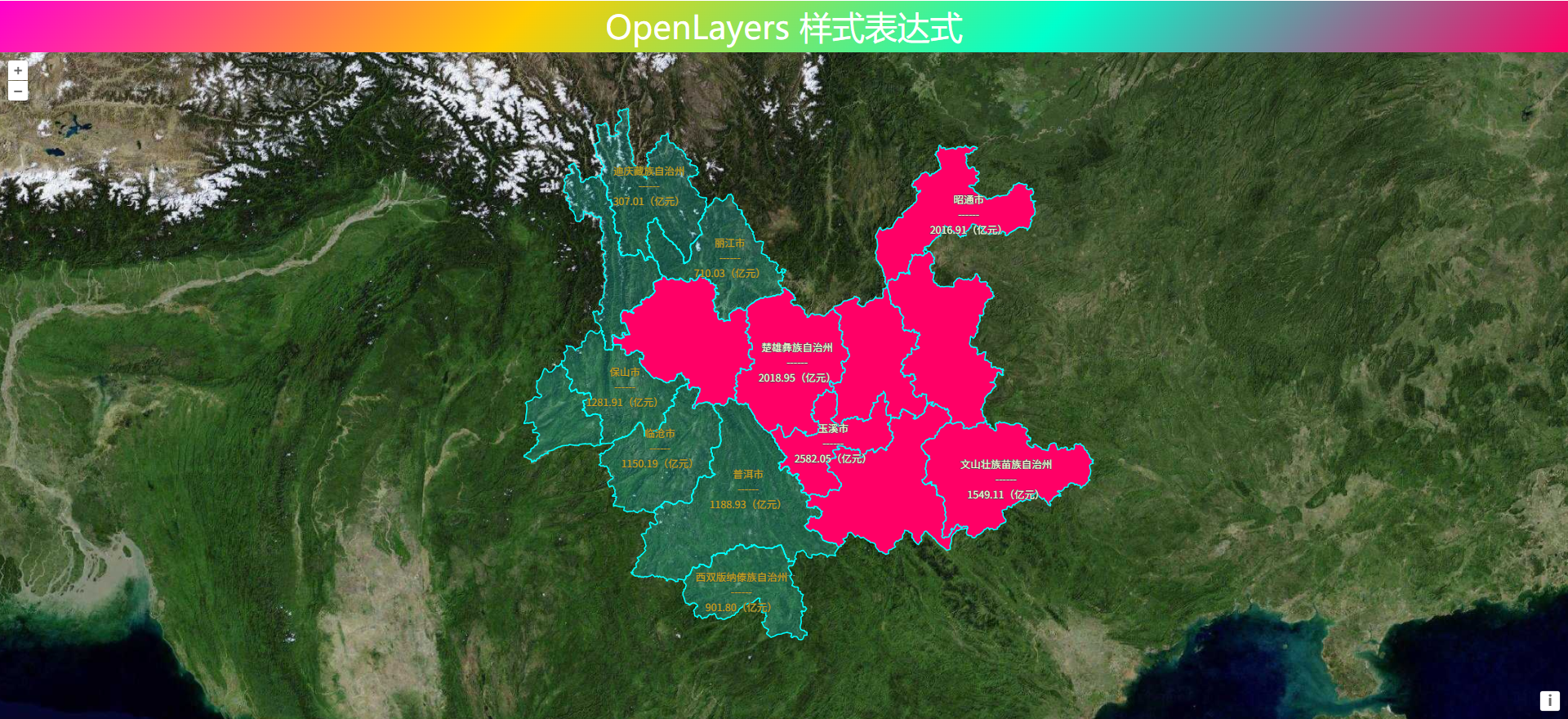 前言
前言
❝
Shapefile是一种矢量数据文件,使用起来简单、方便。作为数据交换文件,在WebGIS开发中,经常需要实现实现上传shp文件。比如用户需要上传选址范围线或者叠加分析范围,都会选择上传shp文件。本文实现用户即可上传一个单独的shp文件,也可以上传包含所有shp文件的压缩包。
在开始之前,请提前下载好所需引用文件:jszip:https://cdn.jsdelivr.net/npm/jszip@3.10.1/dist/jszip.min.js
shapefile:https://cdn.jsdelivr.net/npm/shapefile@0.6.6/dist/shapefile.min.js
1. 上传Shp文件
使用input元素,设置type属性为file,通过accept属性过滤上传文件格式。
<div class="upload-shp">
<input type="file" class="select-file" accept=".zip,.shp">
</div>
2. 监听上传文件事件
获取input元素,监听change事件,在事件参数对象中有个属性files,在其中包含上传文件的信息,文件名、上传文件和上传时间戳等。通过截取文件后缀判断文件类型,因为需要识别用户上传的是单独的shp文件还是包含完整shp文件的压缩包。
const inputEle = document.querySelector(".select-file")
// 监听文件上传事件
inputEle.addEventListener('change', evt => {
console.log("change事件参数:", evt.target.files)
const file = evt.target.files[0]
const fileName = file.name
const isZip = fileName.indexOf('.zip') > -1
isZip ? uploadZip(file) : uploadShp(file)
})
3. 上传压缩包
请先确保已经引入了jszip文件。通过loadAsync方法加载文件数据,然后使用file方法将文件数据转换为**’arraybuffer’**,最后再读取shp数据并将其添加到地图上。
function uploadZip(data) {
const zip = new JSZip()
zip.loadAsync(data).then(file => {
const fileList = Object.keys(file.files)
const regExp = new RegExp(/S.shp$/)
const shpFile = fileList.find(file => regExp.test(file))
zip.file(shpFile).async('arraybuffer')
.then(content => {
openShapefile(content)
})
}).catch(err => {
// 请上传正确格式的文件!
console.error(err)
})
}
4. 上传Shp文件
对于单独的shp文件,只需使用FileReader对象,调用readAsArrayBuffer方法将文件数据转换为**’arraybuffer’**,然后再读取shp数据并将其添加到地图上。
// 上传Shp文件
function uploadShp(file) {
const reader = new FileReader()
reader.readAsArrayBuffer(file)
reader.onload = (e) => {
openShapefile(e.target.result)
}
}
5. 读取Shp数据
通过引入shapefile文件,然后调用read方法读取数据并将**’arraybuffer’转换为GeoJSON数据格式。不过注意的是,read方法在读取数据时是一个异步操作,所以需要将其改为同步操作,例子中使用的是async和await方法。如果用户需要限制上传的文件类型的话,可以通过判断GeoJSON**对象type属性进行限制,如限制只能上传面文件数据。更多GeoJSON数据格式请参考:GeoJSONshujujainjian。如何添加GeoJSON数据请参考:添加GeoJSONshuju1。
// 读取shp文件
async function openShapefile(content) {
// GeoJSON 对象
const featureCollection = await shapefile.read(content)
console.log("featureCollection:", featureCollection);
const geoType = featureCollection.features[0].geometry.type
// 限制上传文件类型
// const isPolygon = geoType === 'Polygon' || geoType === 'MultiPolygon'
// if (!isPolygon) {
// if (geoType === 'Point') {
// console.error('当前上传的文件类型为 "Point",请上传面对象!')
// } else if (geoType === 'LineString') {
// console.error('当前上传的文件类型为 "LineString",请上传面对象!')
// }
// return
// }
const geoJson = new ol.format.GeoJSON()
const features = geoJson.readFeatures(featureCollection)
// 添加对象
addGeoJSON2Map(featureCollection, "", map)
}
6. 完整代码
其中libs文件夹下的包需要更换为自己下载的本地包或者引用在线资源。
<!DOCTYPE html>
<html>
<head>
<meta http-equiv="Content-Type" content="text/html; charset=utf-8" />
<title>OpenLayers 上传Shapefile文件</title>
<meta charset="utf-8" />
<link rel="stylesheet" href="../../libs/css/ol9.2.4.css">
<script src="../../js/config.js"></script>
<script src="../../js/util.js"></script>
<script src="../../libs/js/ol9.2.4.js"></script>
<script src="../../libs/js/jszip.min.js"></script>
<script src="../../libs/js/shapefile.min.js"></script>
<style>
* {
padding: 0;
margin: 0;
font-size: 14px;
font-family: '微软雅黑';
}
html,
body {
width: 100%;
height: 100%;
}
#map {
position: absolute;
top: 50px;
bottom: 0;
width: 100%;
}
#top-content {
position: absolute;
width: 100%;
height: 50px;
line-height: 50px;
background: linear-gradient(135deg, #ff00cc, #ffcc00, #00ffcc, #ff0066);
color: #fff;
text-align: center;
font-size: 32px;
}
#top-content span {
font-size: 32px;
}
.upload-shp {
position: absolute;
right: 50px;
top: 80px;
padding: 10px 20px;
color: #fff;
border-radius: 5px;
border: 1px solid #50505040;
background: linear-gradient(135deg, #c850c0, #4158d0);
}
.upload-shp:hover {
cursor: pointer;
filter: brightness(120%);
background: linear-gradient(135deg, #eb3ddf, #0931fb);
}
.select-file {
width: 180px;
}
</style>
</head>
<body>
<div id="top-content">
<span>OpenLayers 上传Shapefile文件</span>
</div>
<div id="map" title="地图显示"></div>
<div class="upload-shp">
<input type="file" class="select-file" accept=".zip,.shp">
</div>
</body>
</html>
<script>
//地图投影坐标系
const projection = ol.proj.get('EPSG:3857');
//==============================================================================//
//============================天地图服务参数简单介绍==============================//
//================================vec:矢量图层==================================//
//================================img:影像图层==================================//
//================================cva:注记图层==================================//
//======================其中:_c表示经纬度投影,_w表示球面墨卡托投影================//
//==============================================================================//
const TDTImgLayer = new ol.layer.Tile({
title: "天地图影像图层",
source: new ol.source.XYZ({
url: "http://t0.tianditu.com/DataServer?T=img_w&x={x}&y={y}&l={z}&tk=" + TDTTOKEN,
attibutions: "天地图影像描述",
crossOrigin: "anoymous",
wrapX: false
})
})
const TDTImgCvaLayer = new ol.layer.Tile({
title: "天地图影像注记图层",
source: new ol.source.XYZ({
url: "http://t0.tianditu.com/DataServer?T=cia_w&x={x}&y={y}&l={z}&tk=" + TDTTOKEN,
attibutions: "天地图注记描述",
crossOrigin: "anoymous",
wrapX: false
})
})
const map = new ol.Map({
target: "map",
loadTilesWhileInteracting: true,
view: new ol.View({
center: [102.845864, 25.421639],
zoom: 6.5,
worldsWrap: false,
minZoom: 1,
maxZoom: 20,
projection: 'EPSG:4326',
}),
layers: [TDTImgLayer],
// 地图默认控件
controls: ol.control.defaults.defaults({
zoom: false,
attribution: false,
rotate: false
})
})
map.on('click', evt => {
console.log("获取地图坐标:", evt.coordinate)
})
const inputEle = document.querySelector(".select-file")
// 监听文件上传事件
inputEle.addEventListener('change', evt => {
// console.log("change事件参数:", evt.target.files)
const file = evt.target.files[0]
const fileName = file.name
const isZip = fileName.indexOf('.zip') > -1
isZip ? uploadZip(file) : uploadShp(file)
})
// 监听上传完成事件
inputEle.addEventListener('load', evt => {
console.log("load事件参数:", evt)
})
// 监听上传错误事件
inputEle.addEventListener('error', evt => {
console.log("error事件参数:", evt)
})
// 上传Shp压缩包
function uploadZip(data) {
const zip = new JSZip()
zip.loadAsync(data).then(file => {
const fileList = Object.keys(file.files)
const regExp = new RegExp(/\S\.shp$/)
const shpFile = fileList.find(file => regExp.test(file))
zip.file(shpFile).async('arraybuffer')
.then(content => {
openShapefile(content)
})
}).catch(err => {
// '请上传正确格式的文件!'
console.error(err)
})
}
// 上传Shp文件
function uploadShp(file) {
const reader = new FileReader()
reader.readAsArrayBuffer(file)
reader.onload = (e) => {
openShapefile(e.target.result)
}
}
// 读取shp文件
async function openShapefile(content) {
const featureCollection = await shapefile.read(content)
// console.log("featureCollection:", featureCollection);
const geoType = featureCollection.features[0].geometry.type
// const isPolygon = geoType === 'Polygon' || geoType === 'MultiPolygon'
// if (!isPolygon) {
// if (geoType === 'Point') {
// this.$message.error('当前上传的文件类型为 "Point",请上传面对象!')
// console.error('当前上传的文件类型为 "Point",请上传面对象!')
// } else if (geoType === 'LineString') {
// this.$message.error('当前上传的文件类型为 "LineString",请上传面对象!')
// console.error('当前上传的文件类型为 "LineString",请上传面对象!')
// }
// return
// }
const geoJson = new ol.format.GeoJSON()
const features = geoJson.readFeatures(featureCollection)
// 添加对象
addGeoJSON2Map(featureCollection, "", map)
}
</script>
❝
OpenLayers示例数据下载,请在公众号后台回复:ol数据
全国信息化工程师-GIS 应用水平考试资料,请在公众号后台回复:GIS考试
❝
GIS之路公众号已经接入了智能助手,欢迎大家前来提问。
欢迎访问我的博客网站-长谈GIS:
http://shanhaitalk.com
都看到这了,不要忘记点赞、收藏+关注 哦!
本号不定时更新有关 GIS开发 相关内容,欢迎关注 


